


You may have noticed this: You reinsert the FYTA Beam into your plant’s pot, and suddenly the moisture curve in the FYTA app shows a different value. Don’t worry—this is completely normal! In this article, we’ll explain why this happens and how to handle it effectively.
You rotate your plant to ensure even growth? Then the Beam needs to be realigned towards the sun.
Our support team advises repositioning the Beam to avoid measurement errors caused by large roots or stones in the substrate.
You replaced the battery? Often, the Beam ends up in a different spot in the pot.
It’s not unusual for the moisture readings to differ significantly after moving the FYTA Beam. But why does this happen?
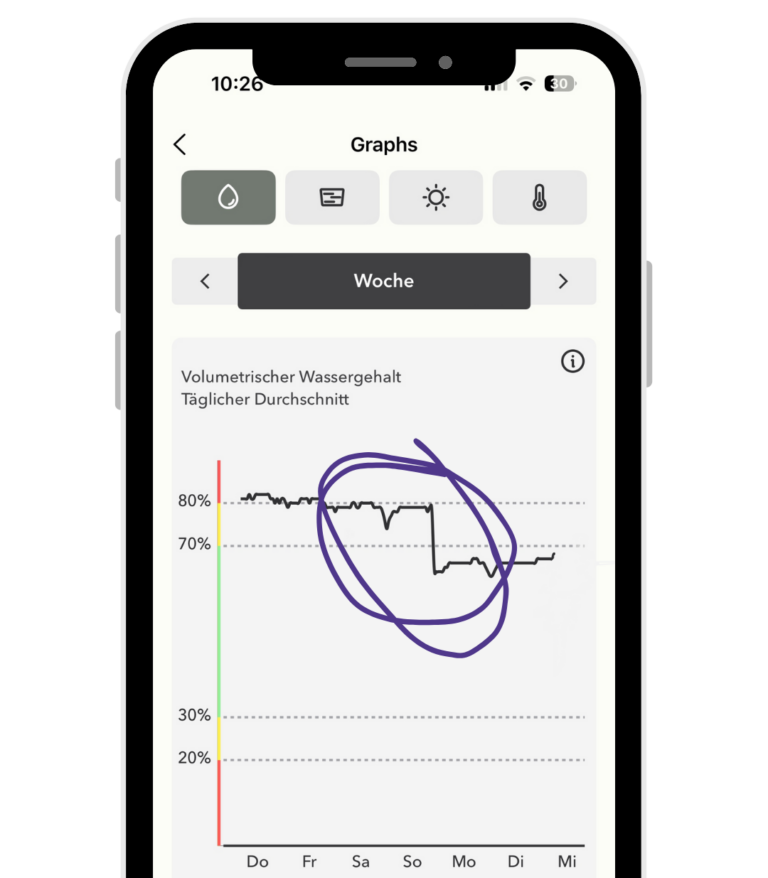
Substrate is usually a natural medium with varying densities and properties in different areas. Water does not flow straight down but rather takes the path of least resistance. Sometimes it can even remain trapped in small air pockets.
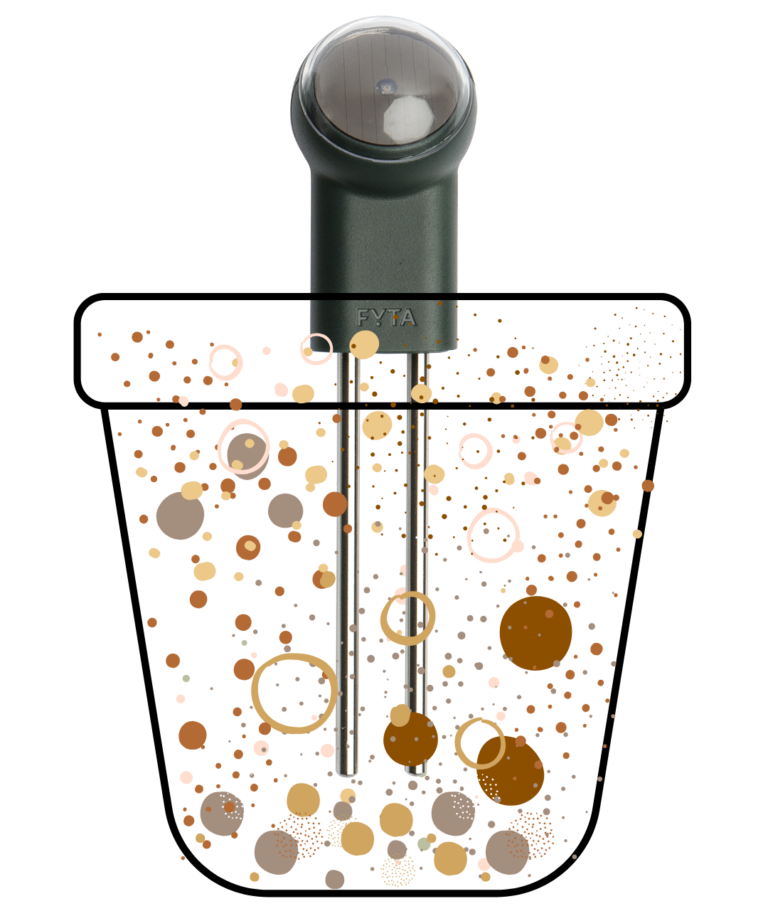
Since water is not evenly distributed throughout the substrate, moisture levels can vary depending on where the Beam is placed. Different spots in the pot may show different levels of moisture.
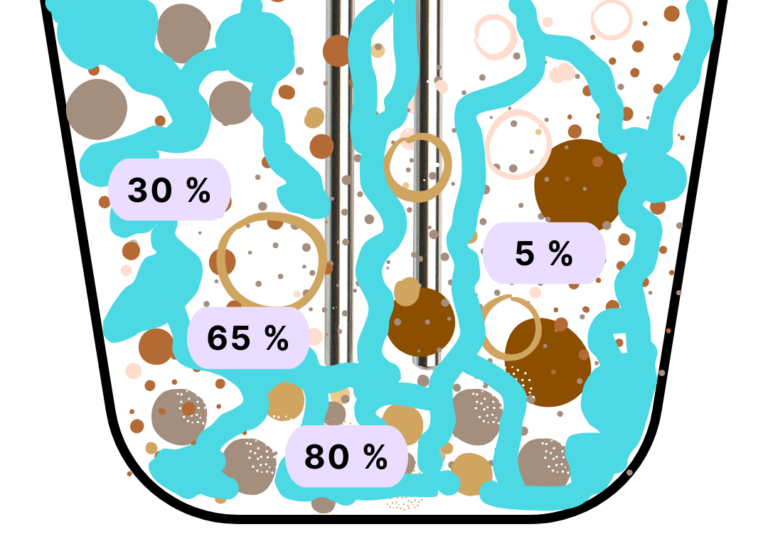
Moisture is higher after repositioning: The higher values indicate that there is still plenty of water in the substrate at this spot. Your plant is well-hydrated, so hold off on watering until the app advises you to do so.
Moisture is lower after repositioning: This means more water was present at the old spot than at the new one. Your plant still has enough water for now. Wait until the moisture level drops to the lower yellow or even the red zone before watering again.
If you’re still not sure, don’t hesitate to contact our support team. We’re always here to assist you with any questions or concerns!
